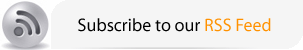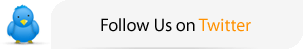Blocking & Excluding Categories in Wordpress
- : Function ereg() is deprecated in /chroot/home/spanishs/spanishseo.org/html/includes/file.inc on line 895.
- : Function ereg() is deprecated in /chroot/home/spanishs/spanishseo.org/html/includes/file.inc on line 895.
- : Function ereg() is deprecated in /chroot/home/spanishs/spanishseo.org/html/includes/file.inc on line 895.
- : Function ereg() is deprecated in /chroot/home/spanishs/spanishseo.org/html/includes/file.inc on line 895.
- : Function ereg() is deprecated in /chroot/home/spanishs/spanishseo.org/html/includes/file.inc on line 895.
- : Function ereg() is deprecated in /chroot/home/spanishs/spanishseo.org/html/includes/file.inc on line 895.
- : Function ereg() is deprecated in /chroot/home/spanishs/spanishseo.org/html/includes/file.inc on line 895.
- strict warning: Non-static method view::load() should not be called statically in /chroot/home/spanishs/spanishseo.org/html/sites/all/modules/views/views.module on line 843.
- strict warning: Declaration of views_plugin_display::options_validate() should be compatible with views_plugin::options_validate(&$form, &$form_state) in /chroot/home/spanishs/spanishseo.org/html/sites/all/modules/views/plugins/views_plugin_display.inc on line 1707.
- strict warning: Declaration of views_plugin_display_block::options_submit() should be compatible with views_plugin_display::options_submit(&$form, &$form_state) in /chroot/home/spanishs/spanishseo.org/html/sites/all/modules/views/plugins/views_plugin_display_block.inc on line 184.
- strict warning: Declaration of views_handler_field_broken::ui_name() should be compatible with views_handler::ui_name($short = false) in /chroot/home/spanishs/spanishseo.org/html/sites/all/modules/views/handlers/views_handler_field.inc on line 615.
- strict warning: Declaration of views_handler_sort_broken::ui_name() should be compatible with views_handler::ui_name($short = false) in /chroot/home/spanishs/spanishseo.org/html/sites/all/modules/views/handlers/views_handler_sort.inc on line 82.
- strict warning: Declaration of views_handler_filter::options_validate() should be compatible with views_handler::options_validate($form, &$form_state) in /chroot/home/spanishs/spanishseo.org/html/sites/all/modules/views/handlers/views_handler_filter.inc on line 585.
- strict warning: Declaration of views_handler_filter::options_submit() should be compatible with views_handler::options_submit($form, &$form_state) in /chroot/home/spanishs/spanishseo.org/html/sites/all/modules/views/handlers/views_handler_filter.inc on line 585.
- strict warning: Declaration of views_handler_filter_broken::ui_name() should be compatible with views_handler::ui_name($short = false) in /chroot/home/spanishs/spanishseo.org/html/sites/all/modules/views/handlers/views_handler_filter.inc on line 609.
- strict warning: Declaration of views_plugin_row::options_validate() should be compatible with views_plugin::options_validate(&$form, &$form_state) in /chroot/home/spanishs/spanishseo.org/html/sites/all/modules/views/plugins/views_plugin_row.inc on line 124.
- strict warning: Declaration of views_plugin_row::options_submit() should be compatible with views_plugin::options_submit(&$form, &$form_state) in /chroot/home/spanishs/spanishseo.org/html/sites/all/modules/views/plugins/views_plugin_row.inc on line 124.
- strict warning: Non-static method view::load() should not be called statically in /chroot/home/spanishs/spanishseo.org/html/sites/all/modules/views/views.module on line 843.
- strict warning: Declaration of views_handler_filter_many_to_one::init() should be compatible with views_handler_filter::init(&$view, $options) in /chroot/home/spanishs/spanishseo.org/html/sites/all/modules/views/handlers/views_handler_filter_many_to_one.inc on line 61.
- strict warning: Declaration of views_handler_filter_term_node_tid::value_validate() should be compatible with views_handler_filter::value_validate($form, &$form_state) in /chroot/home/spanishs/spanishseo.org/html/sites/all/modules/views/modules/taxonomy/views_handler_filter_term_node_tid.inc on line 303.
- warning: Creating default object from empty value in /chroot/home/spanishs/spanishseo.org/html/sites/all/modules/views/includes/handlers.inc on line 650.
- strict warning: Non-static method view::load() should not be called statically in /chroot/home/spanishs/spanishseo.org/html/sites/all/modules/views/views.module on line 843.
- : preg_replace(): The /e modifier is deprecated, use preg_replace_callback instead in /chroot/home/spanishs/spanishseo.org/html/includes/unicode.inc on line 345.
- : preg_replace(): The /e modifier is deprecated, use preg_replace_callback instead in /chroot/home/spanishs/spanishseo.org/html/includes/unicode.inc on line 345.
- : preg_replace(): The /e modifier is deprecated, use preg_replace_callback instead in /chroot/home/spanishs/spanishseo.org/html/includes/unicode.inc on line 345.