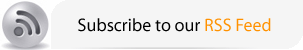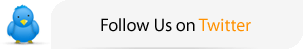How to Geo Target Your Site with Google Webmaster Tools
What a great post! Thanks for sharing Augusto. I’ve thought of geo targeting using Google Webmaster Tools. I wonder how often searchers use the “only search (country) pages” option versus the regular search.
Also, any thoughts on whether its better to have a sub-domain versus a sub-folder to target geographically?
Best,
Will
Hi Will,
Welcome to the blog!
I am working on a post to respond to your first question, because I think it’s really important. So please bear with me because I think you will find the details interesting.
Using a sub-domain versus a sub-folder really depends on several factors of your strategy. From my perspective, the most important one is language.
Sub-domains are better to host different languages mainly because we should try to make things simple for crawling:
1. By separating languages, we are avoiding confusing the bot with totally different content. Keep in mind that information is grouped semantically, hence the importance to keep them separately.
2. The meta language tags can be changed and other code altered without affecting the rest of the site.
3. The text orientation, numbers and other intrinsic elements of the language that affect the layout can be altered without compromising much the performance and design. This is relevant when you are dealing with languages that read from right to left like Arabic
On the other hand, if you are planning to put same language content under a folder, then this strategy can work better. Though, if you are targeting Canada, Australia, the UK and the USA, I’d rather go with ccTLDs (first option) or sub-domains (like in the Spanish version of this site about Posicionamiento en Buscadores).
Regards,
Augusto
Hello,
I must say: This is the most comprehensive blog post about geo-targeting I have come across !
Well done. I also like the IDN issue, I never thought about that. 1+
Bill
Excellent read augusto…Good job :)
do you know if its enough if i tell google in its webmaster tools which contry i target or do i also have to move my host to this country??
Hi Joe,
Using Google Webmaster Tools to assign a specific geographical location to your generic TLD can be enough depending on your overall SEO strategy, your vertical, among other things. It’s not cut and dry. For ccTLDs, Google does assign the locale automatically and you have no choice.
Nonetheless, if you want to have an edge over your competition in terms of local search, hosting the TLD (Top Level Domain) or ccTLD (Country Code TLD) in the country you are targeting may help a bit. This can be tedious work though. So you have to assess pros and cons. Also, keep in mind that this does not mean you will immediately outrank your competitors. There are other variables to take into account when competing globally
well this explains beautifully, the geo targeting, but i have geard that geo targeting in the webmasters tools does not work. The country level domain plus hoting in the country is best option
[...] How to Geo Target Your Site with Google Webmaster Tools [...]
I don’t believe Google webmaster tools work at all. I changed my targeting to US months ago and Google still thinks my site is Canadian. My site is hosted in the US.
I just now submitted the site to Google Maps with a US address.
I have a feeling that they are checking the WHOIS because I do have a Canadian address on the whois but my this site is for the US.
If you’ve set geo targeting for sub-folders of a site, should the xml sitemap also be in those sub-folders? Or can the XML sitemap still be placed at the root of the site and list ALL URLs including those that are for different countries?
Thank you for your thoughts on this!
@Galen, there are other factors, in addition to Google Webmaster tools, that affect the geo location of a site. In fact, there are some tests going on about how outbound links may affect geo targeting.
@Marios, that would really depend on the depth and size of your site. I’d prefer to keep one XML and use the aggregation form to add individual geo targeted XML files. Just like big music sites with millions of pages do. You can use this method for sub directories, sub domains and other parts of your site.
[...] a site, but can be used as part of an advanced strategy for a site targeting multiple countries. Spanish SEO has a good article on [...]
Having used the go target some months ago for a country specific subdomain of mine I am now seeing the subdomain overtake my main sites geo rankings.
Example:
Established UK site is 2 in Google.co.uk for “Computer Franchises”
New subdomain is created and targeted for Australia, now the new subdomain is 2 in Google.co.uk and the original UK page has vanished completly.
This is playing having with my sales/leads/conversions and I only set up the subdomain instead of buying an australian name due to the fact that Google has a get target option.
So, something is not right! At the moment, and I do not want to scaremonger, I would advise not using subdomains for a similar purpose as I did and instead purchase a new domain outright.
I believe subdomains work better for high quality, trusted websites than new or lower quality sites.
ccTLDs are probably more effective in the short and long run.
[...] Re: Geographical SEO This looks like a pretty good guide for setting up Geotargeting in Webmaster Tools. Google Webmaster Tools for Geo Targeting Your Website [...]